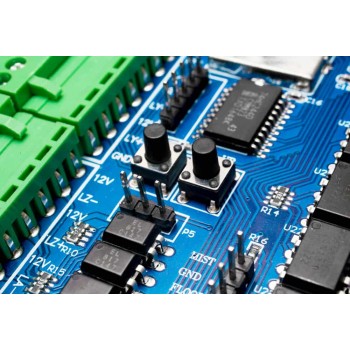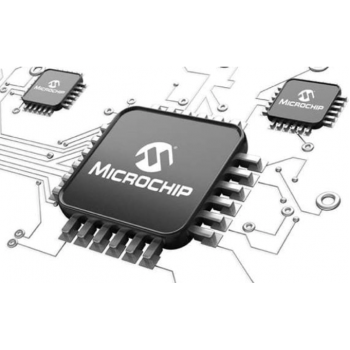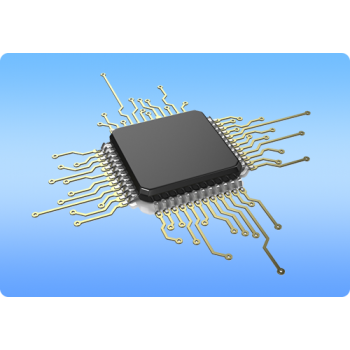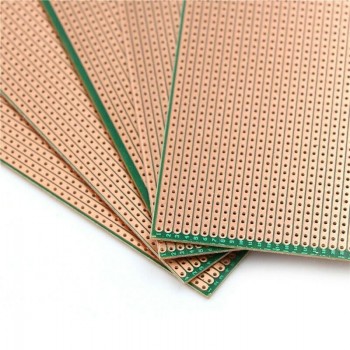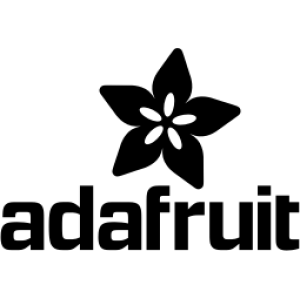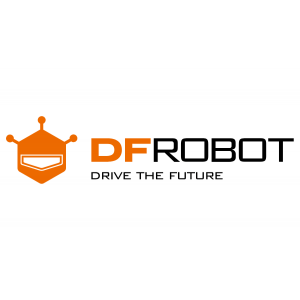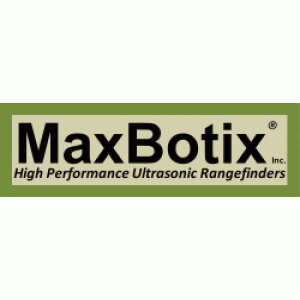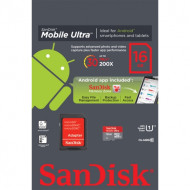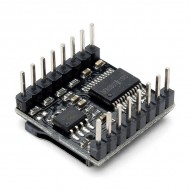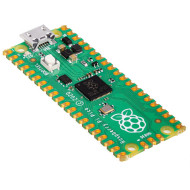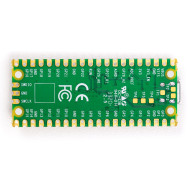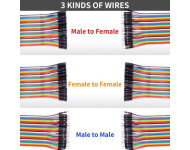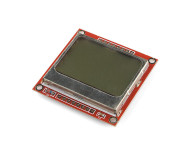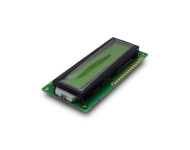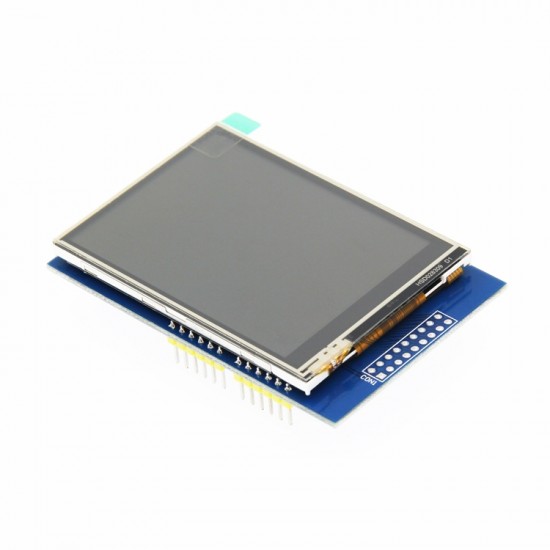
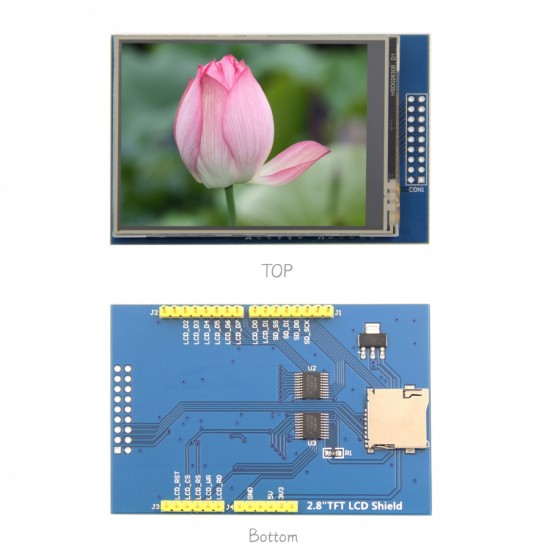
Out Of Stock


Touch Screen Module 2.8 Inch TFT for Arduino
KES 2,000.00
- Stock: Out Of Stock
- Model: 2.8" TFT LCD Touch Module
- Weight: 44.00g
- SKU: 3630
Product Description
- Supports development boards such as Arduino UNO and Mega2560 for plug-in use without wiring
- 320X240 resolution, clear display, support for touch function
- Support 16-bit RGB 65K color display, display rich colors
- 8-bit parallel bus, faster than serial SPI refresh
- On-board 5V/3.3V level shifting IC, compatible with 5V/3.3V operating voltage
- Easy to expand the experiment with SD card slot
- Provides an Arduino library with a rich sample program
- Military-grade process standards, long-term stable work
- Provide underlying driver technical support
Product Parameters
| Name | Parameter |
| Display Color | RGB 65K color |
| SKU | MAR2808 |
| Screen Size | 2.8(inch) |
| Type | TFT |
| Driver IC | ILI9341 |
| Resolution | 320*240 (Pixel) |
| Module Interface | 8-bit parallel interface |
| Active Area | 43.2*57.6(mm) |
| Module PCB Size | 52.70*78.22(mm) |
| Operating Temperature | -20℃~60℃ |
| Storage Temperature | -30℃~70℃ |
| Operating Voltage | 5V/3.3V |
| Power Consumption | TBD |
| Product Weight(Package containing) | 44(g) |
How to use on Arduino
- Step 1: Download the test program
- Download the Arduino test program from the Program Download column
- For a description of the relevant test procedures, please refer to the test program documentation in the package
- Step 2: Connect the Arduino development board
- Plug the module directly into the Arduino development board ( Do not plug in?)
- After the module is plugged in, power on the Arduino board
- Step 3: Copy the dependent library
- Make sure the Arduino IDE is installed on your computer
- After installing the Arduino IDE, you need to copy the dependent library to the Arduino project directory as follows:
- (1) Decompress the downloaded test package
- (2) Copy the dependent libraries in the Install libraries directory in the package (shown below) to the libraries folder
- of the Arduino project directory
- Step 4: Compile and download the program to the development board
- Open the sample in the Example directory of the package to test, compile and download
- Step 5: Observe the running of the program
- After the program is downloaded, run it directly and observe the running status. If it can be displayed normally, the program runs
- successfully, as shown in the following figure (take the display_graphics program as an example):
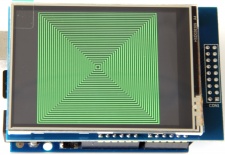
Program Download
2.8 inch Arduino UNO module package
Product Documentation
2.8 inch Arduino UNO Module User Manual
2.8 inch Arduino UNO Module Size Picture
2.8 inch QD-TFT2802 TFT LCD Schematic and PCB Package Library
Reference Materials
Arduino IDE software use illustration
C51 Keil and stc-isp software use illustration
STM32 keil software use illustration
PCtoLCD2002 software use illustration
Image2Lcd software use illustration
Chinese and English display modulo settings
Common Software